How to use live
sign up sheet
1. Go to the sign up sheet. Go to the "Filters" tab.
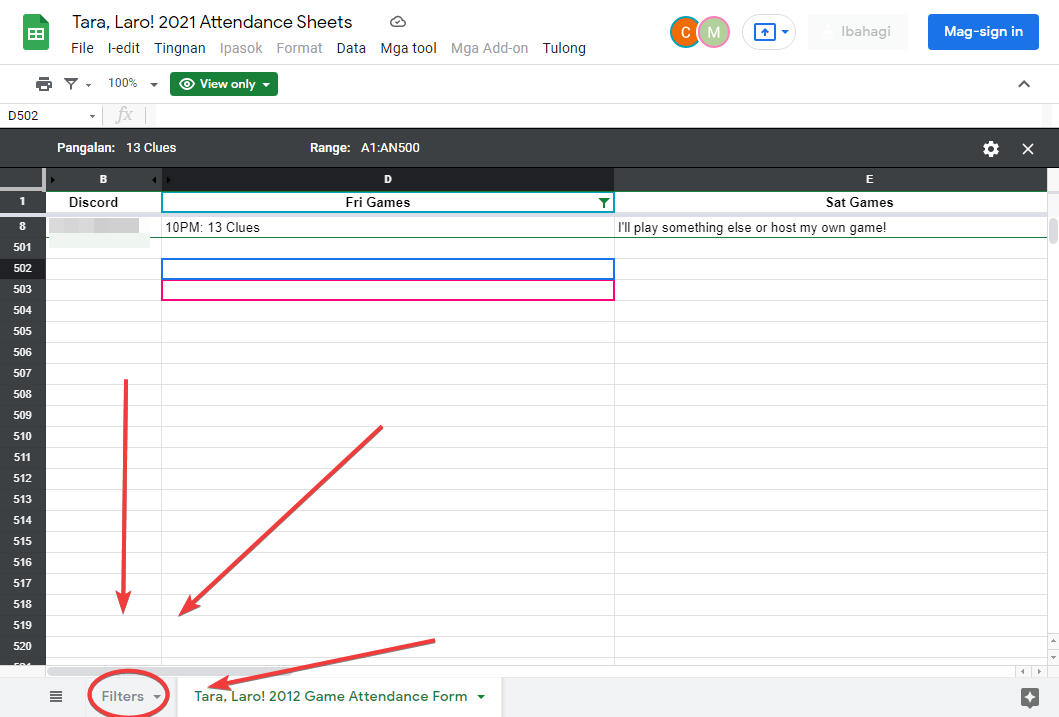
2. The games will be arranged in alphabetical order. Hover your mouse over the desired game and click the link that appears. In this example, we are filtering attendees for Arkham Investigator.
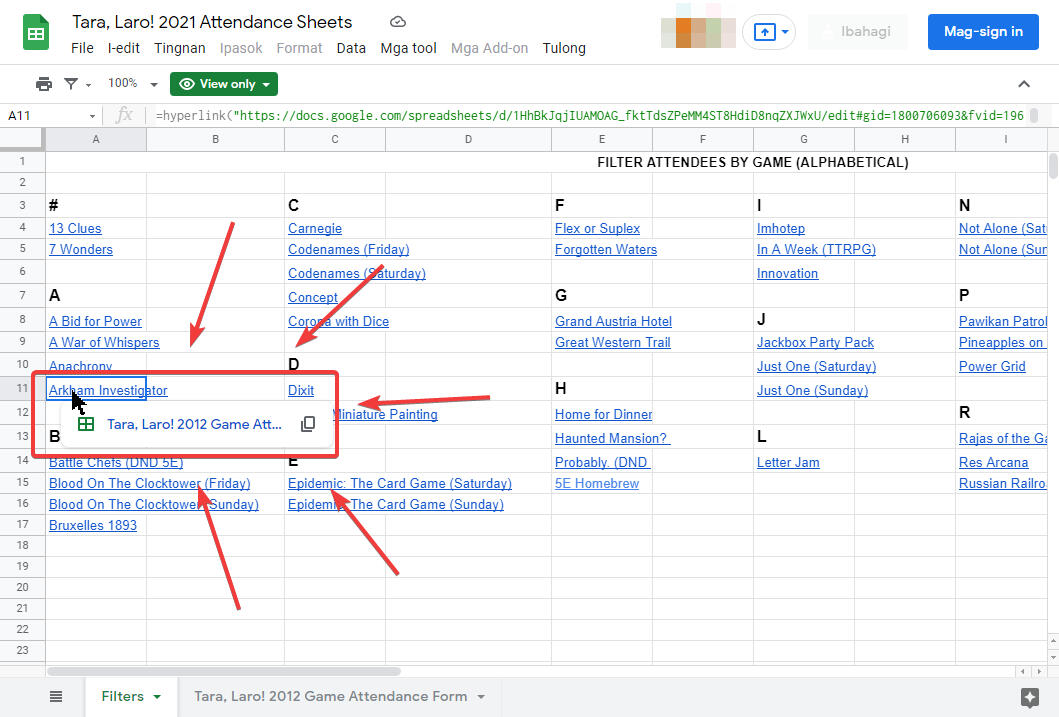
2. The link will take you back to the original sheet. In this example, we see that one person has signed up for Arkham Investigator. Cross-reference this sheet whenever you want to check how many players have signed up for a game! It updates automatically with each signup, so there's no wait time.
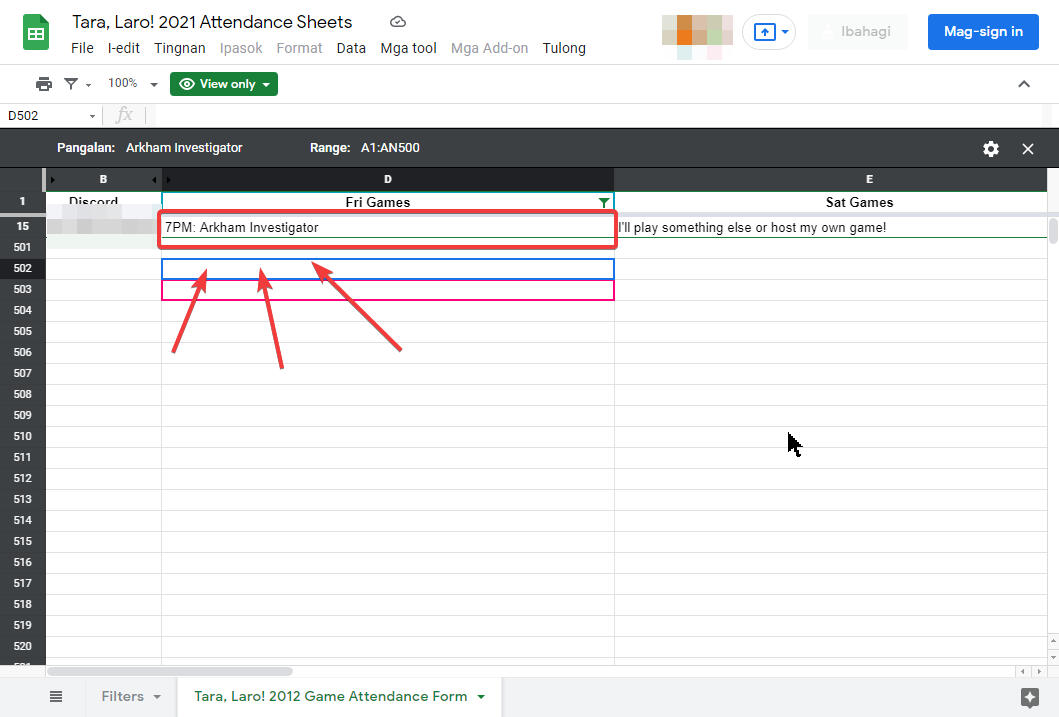
Pineapples on Pizza
Game Name: Pineapples On Pizza
Hosted by: Ivan
Type of Game: Set collection a la Point Salad
Description:
It is currently a work-in-progress. A pizza-slicing set collection a-la Point Salad light game for 4 players.
Platform: Tabletop Simulator (Paid over Steam)
Schedule: June 11, Friday 8:00:00 PM
Playthrough length: 1:00:00
Number of Players: 4-4
Warnings/Prep: Hate pineapples on pizza? We'll change your mind. Charot.
Trese: Paradox
Game Name: Trese Paradox
Hosted by: Nico Valdez
Type of Game: Cooperative hidden traitor game
Description:
Trese: Paradox is a cooperative, hidden traitor game. The players play as different characters from the Trese komiks. As a team, the Guardians of Manila are trying to seal the Underworld while keeping an Aswang army from sieging Skyworld. However, there is a traitor in the group who is secretly Possessed by the Talagbusao. The Possessed wins if the Guardians lose.
Platform: Tabletopia (Free; Steam/Browser)
Schedule: June 11, Friday, June 12, Saturday, June 13, Sunday 9:00:00 PM
Playthrough length: 1:30:00
Number of Players: 4-6
Warnings/Prep: if possible, i'd want the playtesters to read the manual before hand to test the manual :) but if not, it's okay too :)
Flex or Suplex
Game Name: Flex or Suplex
Hosted by: Fred Tay
Type of Game: Wrestling Microgame
Description:
A two-player wrestling microgame where you try to suplex your opponent.
Platform: playingcards.io
Schedule: June 12, Saturday 2:00:00 PM
Playthrough length: 0:10:00
Number of Players: 2-2
Warnings/Prep: n/a
Pawikan Patrol
Game Name: Pawikan Patrol the Card Game
Hosted by: Mykey Cuento
Type of Game: Boardgame/Cardgame
Description:
Pawikan Patrol is an action-selection deduction game about saving turtles from the poacher and collecting trash from the beach.
Platform: Tabletopia (Free; Steam/Browser)
Schedule: June 12, Saturday 3:00:00 PM
Playthrough length: 0:20:00
Number of Players: 2-4
Warnings/Prep: Cute turtles die when you make mistake <3